“I feel like I’m changing the tires on a moving race car!”
That’s what a recent customer told our onboarding team as they kicked off a conversation to migrate onto Coworks space management software. But we had good news: platform migration doesn't have to be painful when you have a team that’s experienced to work alongside you. But really, that sentiment wasn’t surprising.
Fear of the unknown is often a major factor in why coworking operators and owners don't upgrade to a new space management software solution when they need to. And there are several reasons you might want to change up the software you use to power your space.

- Your operation has added locations! Opening up more than one space is the ultimate goal. Growth is exciting, but includes a fair amount of challenges. Are your spaces linked for your members? Do you have unique systems for each location?
- You want to stop manually billing and sending invoices. No one likes chasing checks, so maybe it’s time to add some automation.
- The software you use now is designed for facilities management, not necessarily coworking. Sure that’s great from a utilities standpoint, but it doesn’t serve the people that use your space.
- Community managers spend more time in front of a computer trying to deal with software than out in the space, engaging with members and being helpful. You didn’t hire them to do IT. You hired them to cultivate your culture.
- Room booking has become a scheduling nightmare, with calendar invites sent back and forth over email, and duplicate entries messing everyone up.
- Your members have asked for an easier way to book room and resources on the go — they want a mobile app.
Each one of these is a more than valid reason to upgrade your management software. But often, the fear is just as strong and just as valid. When we talk to coworking space owners and operators who are ready for a new space management solution, we hear a variety of concerns — and these are all 100% real:
I don't even know where my data is.
All this data might not even be right.
I don't have the time for a migration process.
Our stuff isn’t in a form we can share easily.
This is all a mess — and I'm embarrassed.
Everything is in my head.
Everything is in someone else's head.
We have so many members and too many locations.
We might upset our members by changing things.
I already invested too much time on our current solution, even if we don’t like it.
I'm not even using my current software well, and I’m not sure I can learn something new.
If any of this resonates with you, you aren’t alone. And we totally get it, which is why onboarding and training are baked into our process — you have help every step of the way. And we’ve got the process down to a science. So let’s create yet another list of reasons why you should migrate your operations to Coworks coworking software.

Reduce your overhead and streamline your admin work
We understand that many spaces invest in expensive software just to meet specific parts of their needs. But our platform handles all those unique aspects of your coworking business, allowing you and your community managers to focus on bigger and better things. Allow Coworks to provide far more than 'halfway levels of control' – let us make managing your workspace easier than ever.
Create and manage every asset in your space
From sought after conference rooms to innovative 3D printers, hot desks to handy smart boards, you can manage it all with Coworks. Give your member tenants direct access to what they need with just a few taps on their phones. Make task management effortless while organizing your space's offerings quickly and easily. Coworks lets you add all of your important resources into one platform so that life in your space runs smoothly and efficiently.
Monitor the health of your coworking business
Get real data insights like occupancy levels, total return on investment stats, and more all in one place. There's no more waiting around to get a fractional idea of how things are running; now you can quickly understand the status of your space's health and performance. Unlock new possibilities with easy to find reporting tools that shed light on those essential acronyms – ROI, MRR, and others – so you can make sure everything is going as expected.
So when you’re finally ready to talk about migrating your coworking space to new management software, we’ve got some best practices and up front steps you can take.
Here’s what to expect when you migrate to Coworks space management software
To start, there are specific data sets you need to prepare for software migration:
- Membership information
- Inventory, rooms, and resources
- Billing plans
- Tech integrations
1. Connect your Stripe account
First and foremost, you want to get paid! So you'll want to go ahead and create a Stripe account or get your current Stripe account connected to Coworks. Our team is well versed in Stripe account management and has tips and tricks to help you get it configured successfully.
2. Upload your member data
Now that your billing plans have been created, you can add all your members to your Coworks account. There are two ways you can upload your members: Put everything into .csv file or add members manually. Clearly, a .csv file will be much faster and reduce risk of data entry errors.
3. Create your billing plans
This happens in your Coworks dashboard. Enter the plan name, description, amount, billing frequency, and default conference room hours to be bundled with the plan. Also, upload a picture if desired.
 4. Import your offices, rooms, and resources
4. Import your offices, rooms, and resources
Coworks has a Custom Uploader for Rooms, which supports conference rooms, spaces, equipment, and hot desks. This is where you’ll be able to:
- Include the names of your rooms and spaces
- Set permissions on rooms based on membership plans
- Add compelling descriptions that will be available to your members or to external visitors
Coworks also has a Customer Uploader for Suites and Desks. For these assets, you’ll be able to add:
- The name of the suite
- The size and capacity of the suite
- The existing Team name, if applicable
- A link to a leasing contract, if required
- Assigned plans that apply
Of course you’ll take beautiful photos of your offices and conferences rooms. Now make sure they work within the size requirements of Coworks, and look just as good when cropped. Here are our tips to ensure good photos everywhere.
- Take photos in landscape mode.
When you take photos in portrait, it limits your ability to crop in a rectangular shape. This is especially important for Events, Conference Rooms, Spaces, and Equipment in Coworks. Those are rectangular in nature and require you to crop to a rectangle. With a landscape image, you have a lot more on the left and right to "play with" when you're cropping.

- Give yourself space in the photo.
Make sure you capture a little bit more in the frame than what you anticipate using. This ensures that when you do crop, you have some actual pictures of the room or object instead of just white space.
This image is tricky:

See how close it is to the table, and you don't get any context about the rest of the room? When you go to crop this photo, it will look like this:
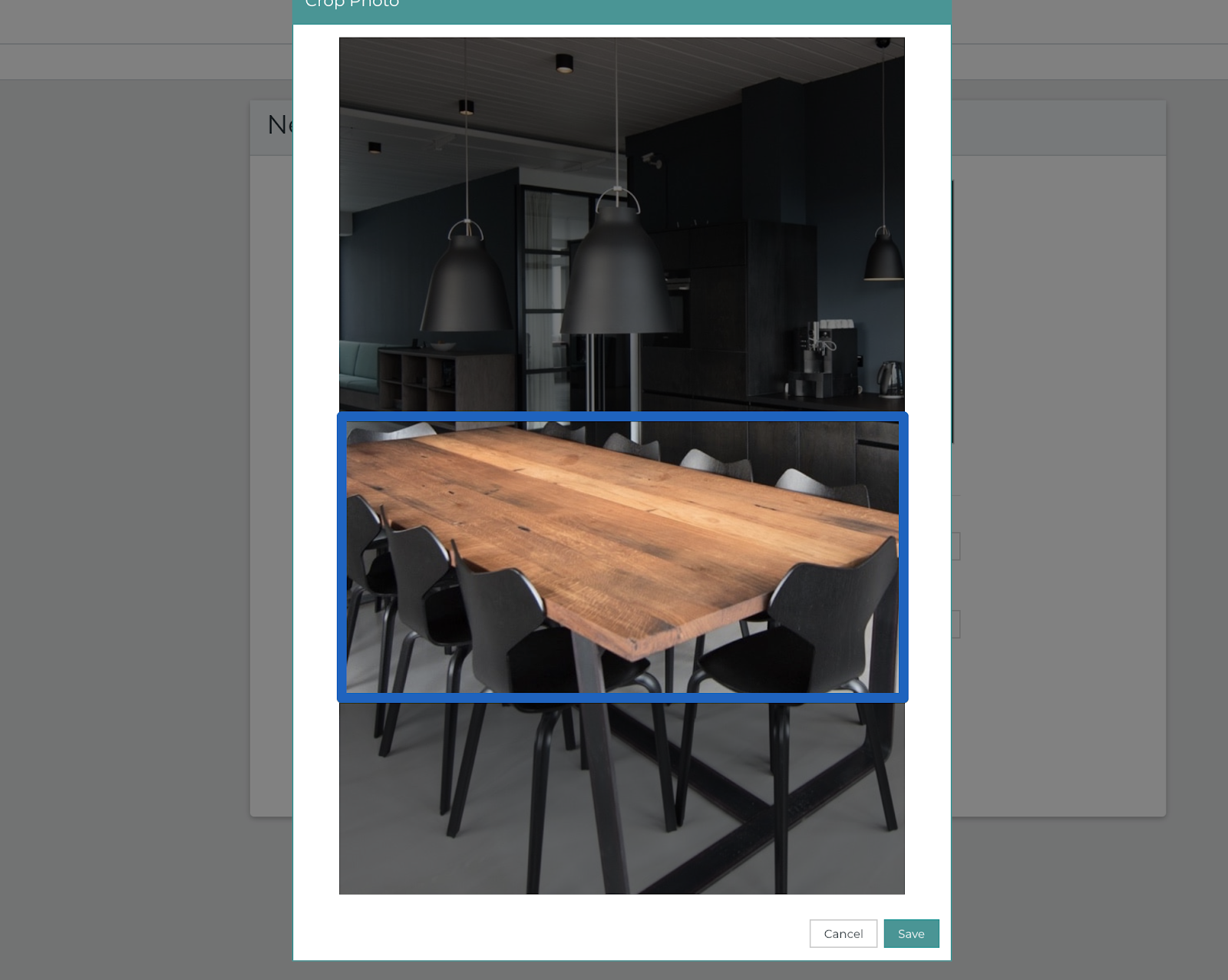
This makes you choose only part of an already constrained image!

Here’s a great example:

See how much more "play" you will get when you head over to crop it?

This creates a much nicer final product image that will look great in Coworks.

Add helpful FAQs and Resources to your app
How many times every day is a staff member asked for the Wifi password? What about parking questions or coffee replacements?
Thankfully, the Coworks app has a special spot where you can include all that information, with documents, links, images, or PDFs to show where to find supplies, how to use equipment, and more
5. Migrate your integrations
Coworks is specially designed to play well with other tools, software, and systems you use to manage and run your coworking space every day.
Configure your door access platform. Coworks integrates with Kisi, Brivo, and Salto.
The platform also connects with Google Calendar, Salesforce, HubSpot, and Outlook, plus thousands more through Zapier.
6. Create events for your space
Do you have monthly networking nights or lunch and learn events at your coworking space? Make sure your community members have quick and easy access to a feed of what is happening when.
In your dashboard, you’ll be able to use the Calendar to create events, including:
- The time, date, and location
- Upload a photo for the event
- Make it available to members only or visible to the public
- Include an external link for more information or RSVP
- Push the event to an integrated Google calendar
- Add an RSVP deadline
- Set a max participants limit
7. Get your members to download the app
Now that you’ve migrated to Coworks space management software, it’s time to get your members on the app, so they can book rooms, see the feed of events you’ve created, and even find each other in the searchable directory.
Your community members are sent an optional welcome email to download the app and get started. They can download from the Apple Store or Google Play.
We suggest you have easy to find printed signage in your space with QR codes to download the app, and add those links to any ongoing newsletter or communication you send your membership.
8. Put Coworks forms on your web site
Now make sure the whole world can use all these tools you just created! With Coworks forms on your site, you can:
- Promote your coworking space for event rentals to external groups
- Offer day passes to prospective members and traveling guests
- Promote on and off site events that the public can take part in
- Set up tours for prospective members
- Sell memberships directly from your web site
Okay, does that feel like too much? Does it feel like more work than you want to put into a software migration? Remember, you aren’t doing it alone. We have dedicated staff who are here to help, guiding you through the process of migrating to new space management software in a streamlined, pain free way.
Learn more about Coworks coworking software.